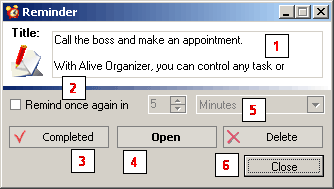
The reminder window contains brief information about the relevant task. (1) shows the task heading. If you check the Remind in - (2) box and then press the Close - (6) button, the reminder window will be displayed in a preset interval of time. Press the Task complete - (3) button and then the Close - (6) button to mark the task as complete. The Open - (4) button opens the window of the given task and closes the reminder window. Press the Delete - (5) button to remove the given document to the wastebasket.
|
|
If special effects are not specified (Task complete, Open or Delete) for the given task and the Close button is pressed, the reminder window will close and will not appear during the current session of the Alive Organizer program operation.
|